
Hi,
I had some ADA on an exchange, which I did not want to sell, so the best option would to stake them. I wanted to use the Daedalus Wallet, but my computer seems to lack the needed resources. It needs Windows 8, where I got only 7 and some 10GB of HDD space where I have only 8GB free left, which I need to have the system running.
So, I've searched for the best option for it and have came up on the Yoroi Wallet which has also the delegation (stakeing) function and needs under 10MB to run. I have a paper wallet with the key, so the security shall be okish.
So let's describe step by step the process of stakeing ADA with the Yoroi Wallet. First go to https://yoroi-wallet.com/. There is an option for download for different browsers and operating systems.
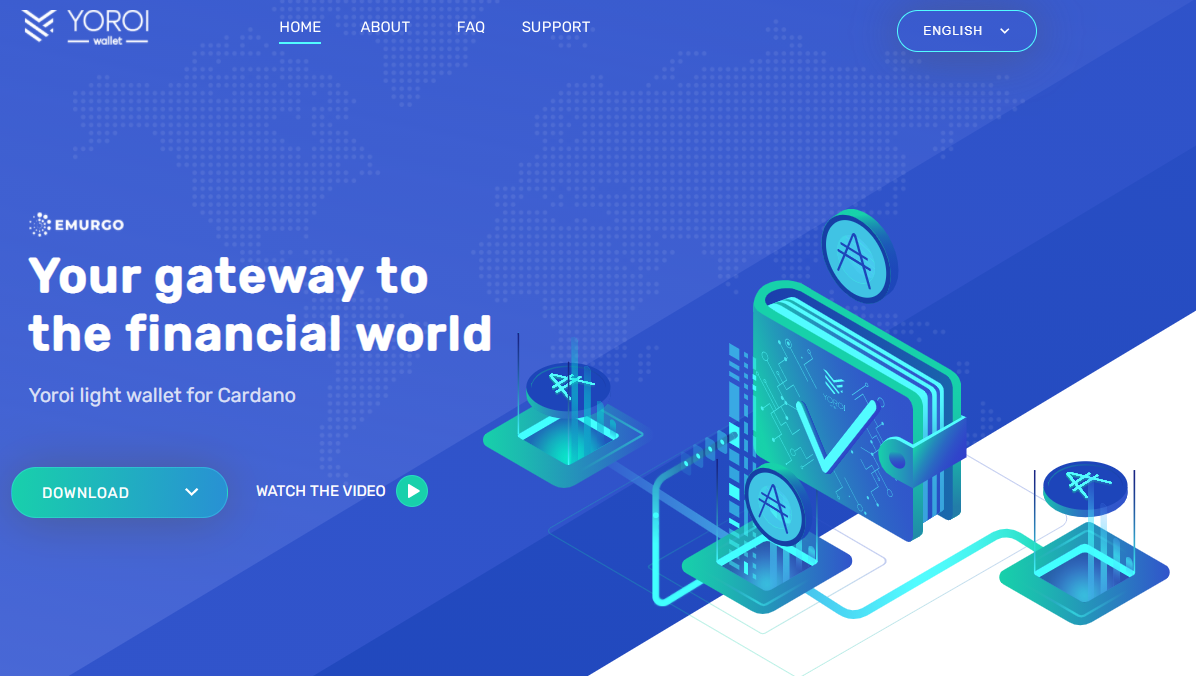
I have Chrome so I did downloaded and installed the plugin for Chrome.

At the installation the wallet asks if you want a simple or an advanced interface. You can easily chose Advanced, which I recommend as there will be more options present.

As next step you are asked if you want to connect to hardware wallet, create or restore one. I've chosen to create a new wallet. There is also the option to transfer the funds from a Daedalus wallet to the Yoroi one.
At creation, please write your seed somewhere safe. Double safe it in different places, not to lose it.
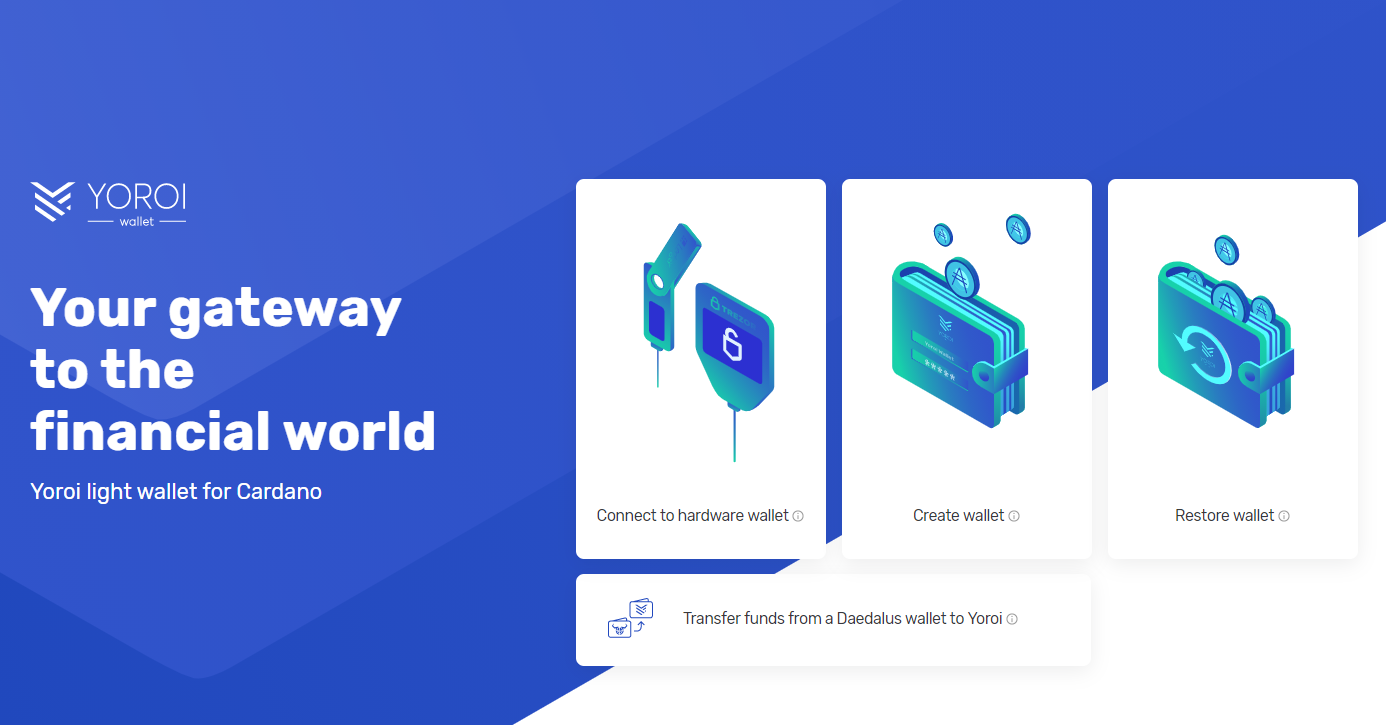
It should look like this with 0 funds. Go on the Receive tab to copy your address and send the ADA to this new address.

After the transfer of the funds to your wallet, you can choose a stakeing pool. I will recommend to check
https://pooltool.io/ and https://adapools.org/

After choosing the pool search for it under Delegation List tab and press delegate.

You will need to confirm the transaction, first by checking the values and then by pressing delegate.

If you see the next message, you've done everything good.

I had an error describing that my staking key was not registered. No need to panic.

Simply go to Settings, then wallet and press resync wallet.

It should look like this after that. One thing, on every delegation the first payout comes after 3 complete epochs. So if you do it now, the first payout will be on the 16th of December. Also when you switch the pool, you will need to wait again 3 complete epochs, so choose wisely from the start.

If you have any questions, suggestions please let me know.
Thank you

Posted first on LeoFinance Beta











